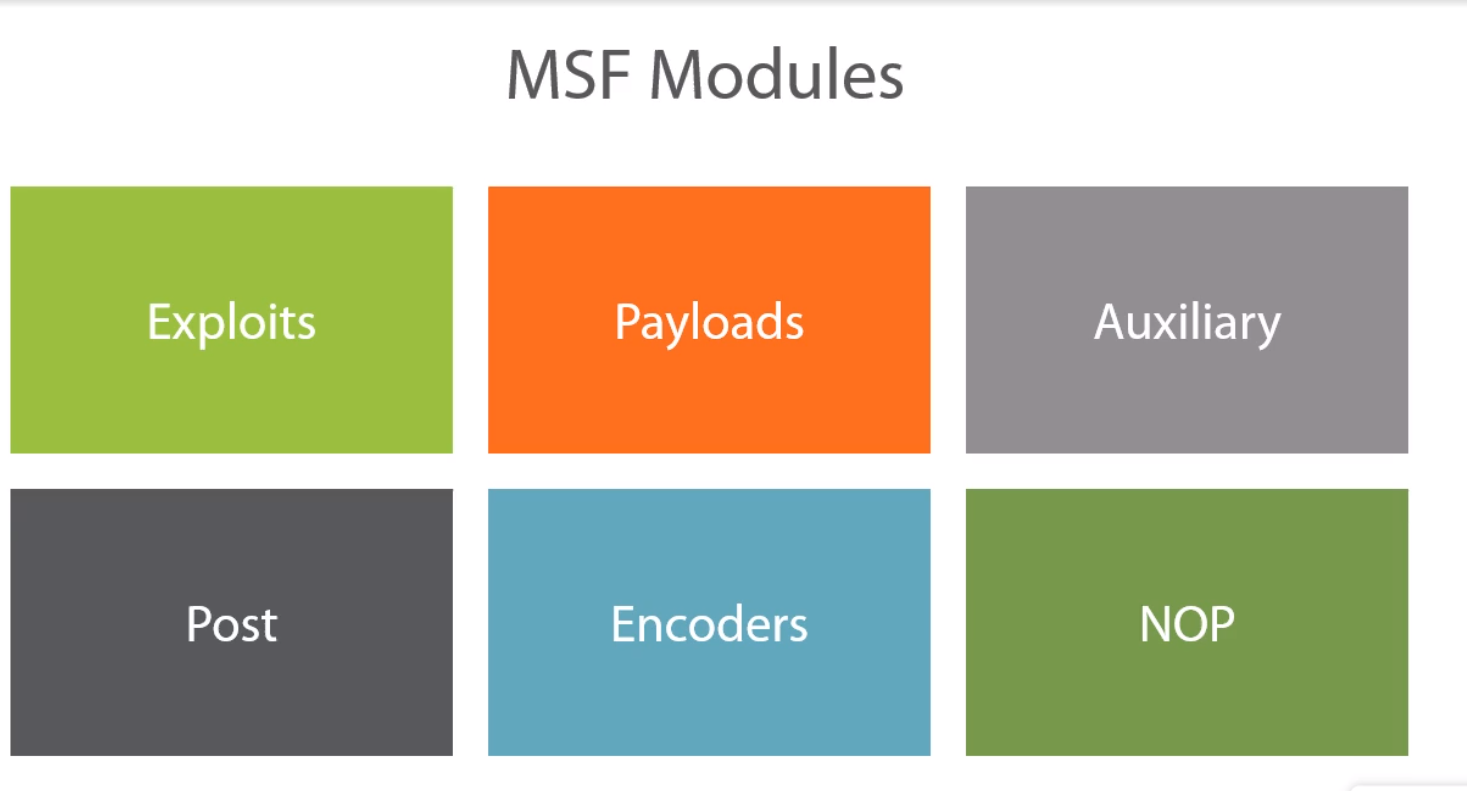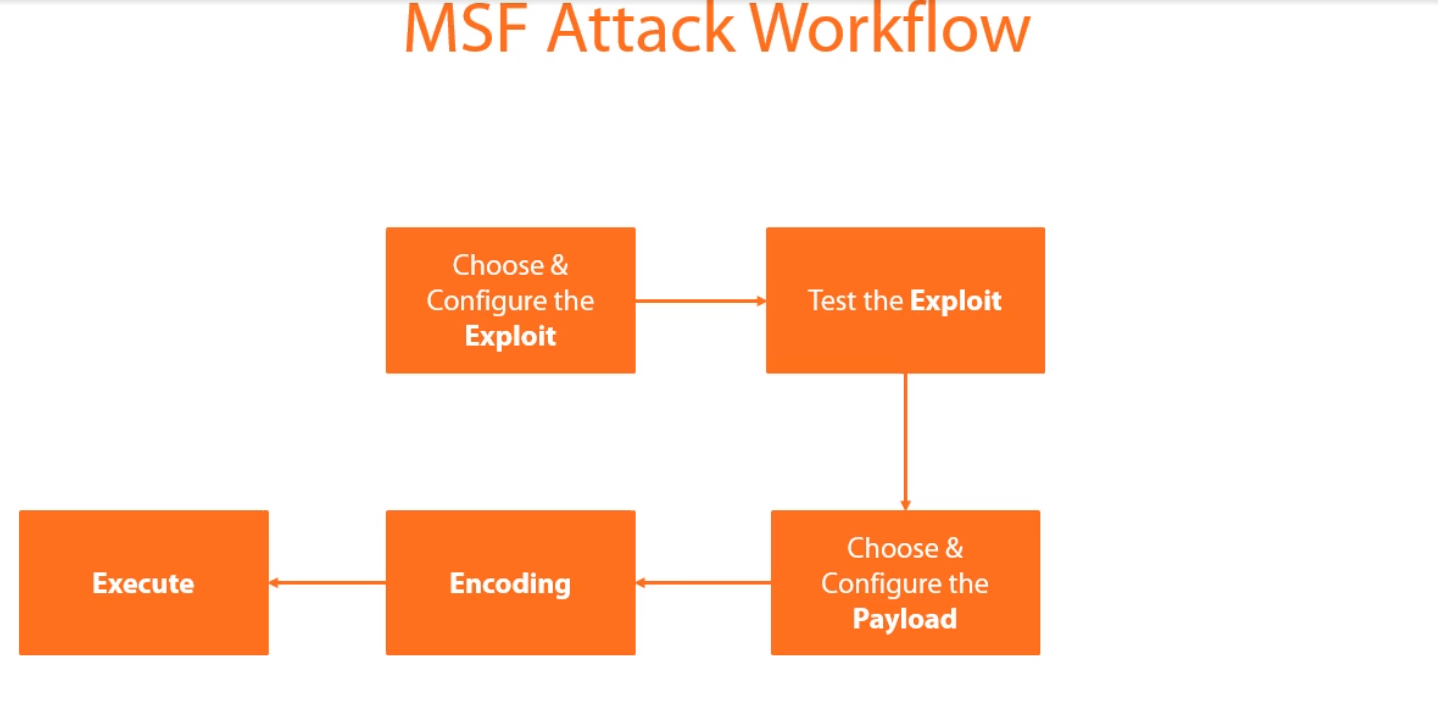Notes on the Pluralsight Kali Course
Checking for rootkits:
you can check for rootkits on kali by using the chkrootkit command in terminal.
Step 1: Information Gathering:
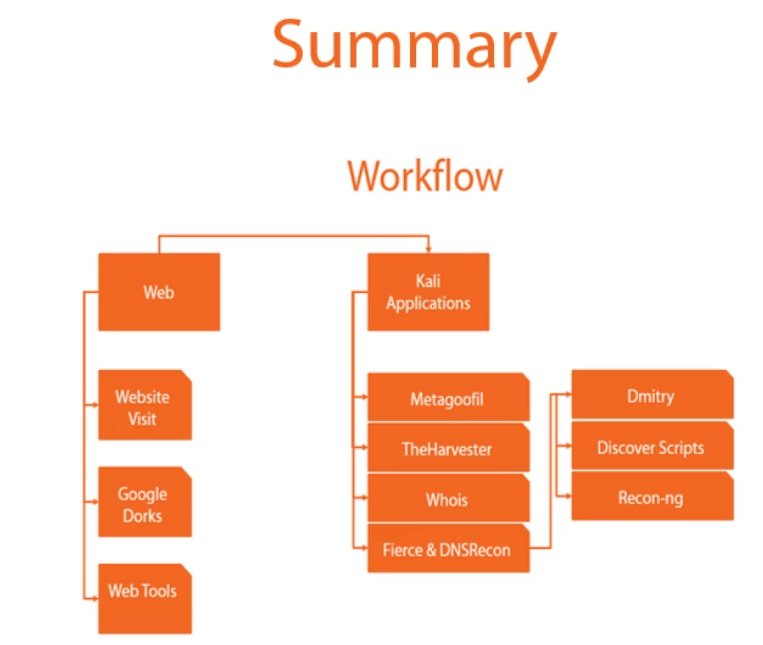
-
Always check the website first. You can learn a lot from there already. Stuff like email, sometimes even management information, check the job listings to see what kind of technology they use.
-
Kali tools for information gathering include (but are not limited to):
- The Harvester
- DNSRecon
- Dmitry
- Recon-ng
-
Prepare a dedicated workspace for the documentation, you can use the built in application keepnote for this purpose, a nice skeleton would be
- Information Gathering
- External Pentest
- Internal Pentest
-
Tools like Google Dorks together with the vulnrabilityDB can sometimes be used to extract some sensitive data without much efford.
Checking for a Web Application Firewall (WAF)
There is a nice tool in Kali that will tell you if your webapplication is behind a Web Application Firewall, It’s called wafw00f using this tool is as simple as just typing wafw00f http://example.com in your kali terminal
If the application is behind a WAF the output would look like this:
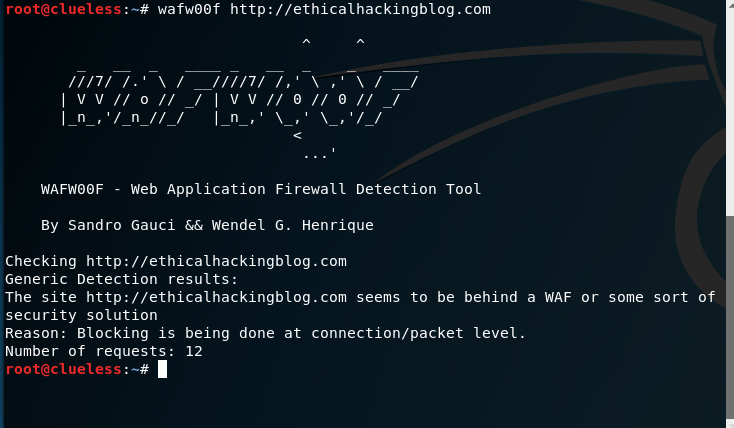
Check for loadbalancers
It’s nice to know if your target does loadbalancing, and if so, what kind of loadbalncing it’s doing. To check this out we can use the tool lbd If the application uses loadbalancing you would get a result similar to this one: (open the image in new tab for full scale size)
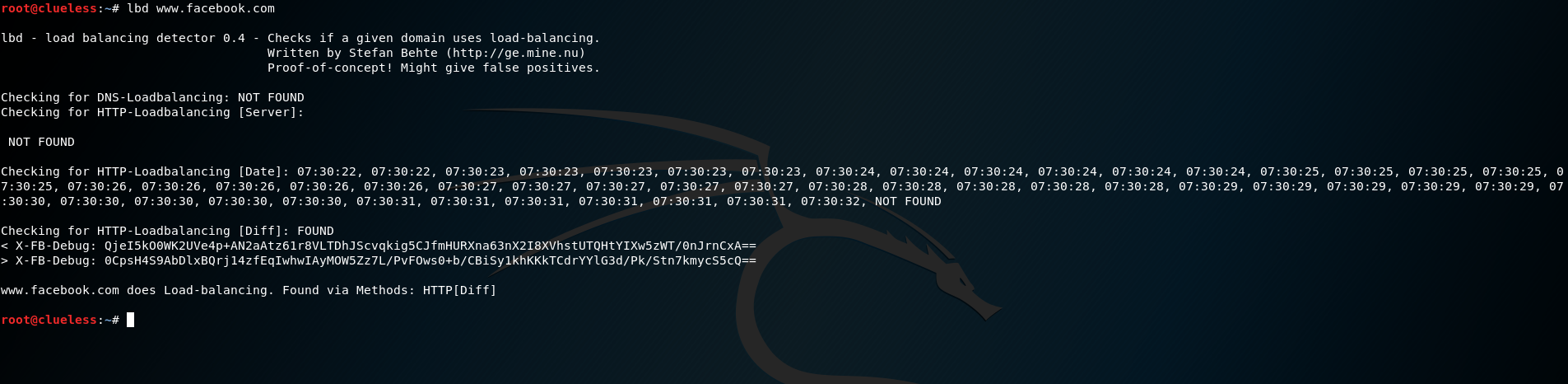
WebCrawling
In order to understand the web structure better (and in order to find hidden pages (admin pages, config pages,…) if you have the pro version) we can use Burpsuite as an intercepting proxy The problem is that burpsuite breaks https traffic, in order to fix that you need to put burp’s certificate as trusted root certificate in your browser, you can follow this link if you use firefox as your pen testing browser: how to install burp cert on firefox
The spider tab in burpsuite can crawl the webpage you are on, if there are forms on the webpage burp will ask you for credentials, this can be annoying when there are a lot of forms in the webapplication. you can change this behavior in the burpsuite options and change it to a basic SQL injection:
username: admin' or 1=1 --
password: blank
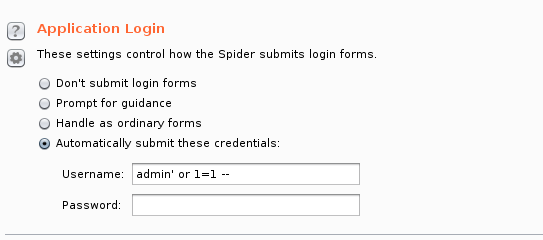
Website ripping
HTTrack can be downloaded in kali (not installed by default) to shamelessly clone websites
Certification Tests
If the website uses HTTPS (which it should, its 2017 people..) you can use SSLScan to see information about the certificate and see if heartbleed can still be used.
CMSscan
There are tools in kali to pen test CMS, in case of wordpress you can use the WPscan tool to brute force user logins.
Vulnerability Scanner
Vulnerability scanners are automated tools to check for well known vulnerabilities, keep in mind however that vulnerabilty scanners are usually quite “loud” which means that they will most likely get detected by the target.
Burp has a vulnerability scanner pro version only and can be found under the “scanner” tab in the burpsuite tool.
Step 2: External Pen Tests
In this step we will use the information gathered in step 1 to start looking for “a way in”. The most popular tool to use is nmap to check for active hosts in the network and to port scan any open ports.
for more information on nmap, check the nmap man page.
Step 3: Website Pen testing
Session Tokens
Session tokens should be randomized, and burpsuite can check if this is the case. surf to a website that uses sessions (such as mutilidae, a vulnerable web application which can be accessed from the exploitable vm on sourceforge) and intercept traffic with burp, forward the request and in the response you should get a cookie, now you can send this response to the burp sequencer with right click - send to sequencer, and you can generate new tokens, you can then analize the generated tokens with the analyze now button
SQL Injection (Sqlmap)
Sqlmap is a python tool that automates SQL attacks.
you can use mutilidae for this attack as a test host, but there is a small “bug” you’d have to fix first. ssh into the metasploitable machine and change the $dbname in the config file /var/www/mutillidae/config to owasp10 go to the user-info.php page on the site and capture the login request with burp save the content of the request to a file and call it for this example “request.txt”.
open terminal, and issue the following command: sqlmap -r /root/Burp\ Suite/request.txt --dbs to determine the available db’s.
you should also see that username is the weaklink so you can use -p username in sqlmap now too.
sqlmap -r /root/Burp\ Suite/request.txt -D owasp10 --tables shows the available tables in the owasp10 DB.
sqlmap -r /root/Burp\ Suite/request.txt -D owasp10 -T accounts --dump dumps the accounts table
Maintaining access
To insure that access can be maintained, you can use webshells, Kali has some good tools for this. In this example we use Weevely. Weevely has a lot of functions, which include but are not limited to:
- File browsing
- File Transfer
- Auditing
- Compromising SQL Servers
- Reverse TCP shells
- command execution
weevely generate hacker #creates a backdoor file with password hacker
now the file needs to get uploaded onto the webserver, and you need to know the url to access the file. in our testlab we can use the upload page on the DVWA on metasploitable when security settings are set on low.
When all of this is done you can use weevely <url to weevelyfile> <password>
After executing this properly you are now in the webserver with a remote shell. And then you can do whatever you’d like… :)
Dos attacks
LOIC is a nice tool for DDOS attacks but requires you to have wine installed since it’s a .exe
I found that slowhttptest is a nice tool as well, and is installed using apt.
Step 4: internal pen Testing
For internal pen testing you can use a Vulnerability scanner such as openvas and nmap to see open ports, live hosts, …
be careful when using nmap because it can slow down the network considerably, you can use -T parameter, T1 is the slowest, T5 is the fastest.
If you haven’t used openvas before, you need to execute the setupscripts first, this could take some time.
Step 5: Network Sniffing
Wireshark can capture all packets transmitted, all you need is a NIC in promisculous mode, this will allow the NIC to see all packets, not just the packets addressed to them.
Wireshark can be used as a monitor tool but this will require you to have profound knowledge of the network:
- IP ranges
- Communication Equipment
- Security Devices
- Applications and their portnumbers
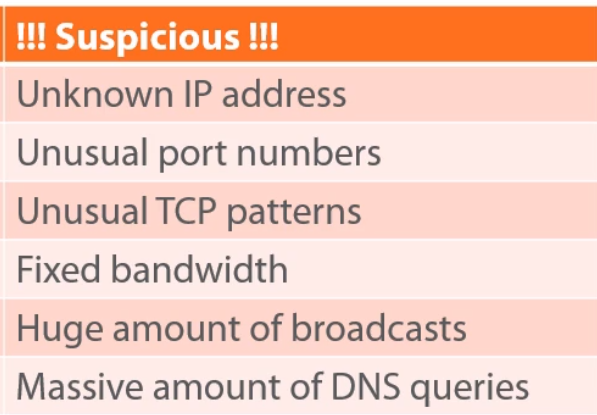
Sniffing methods
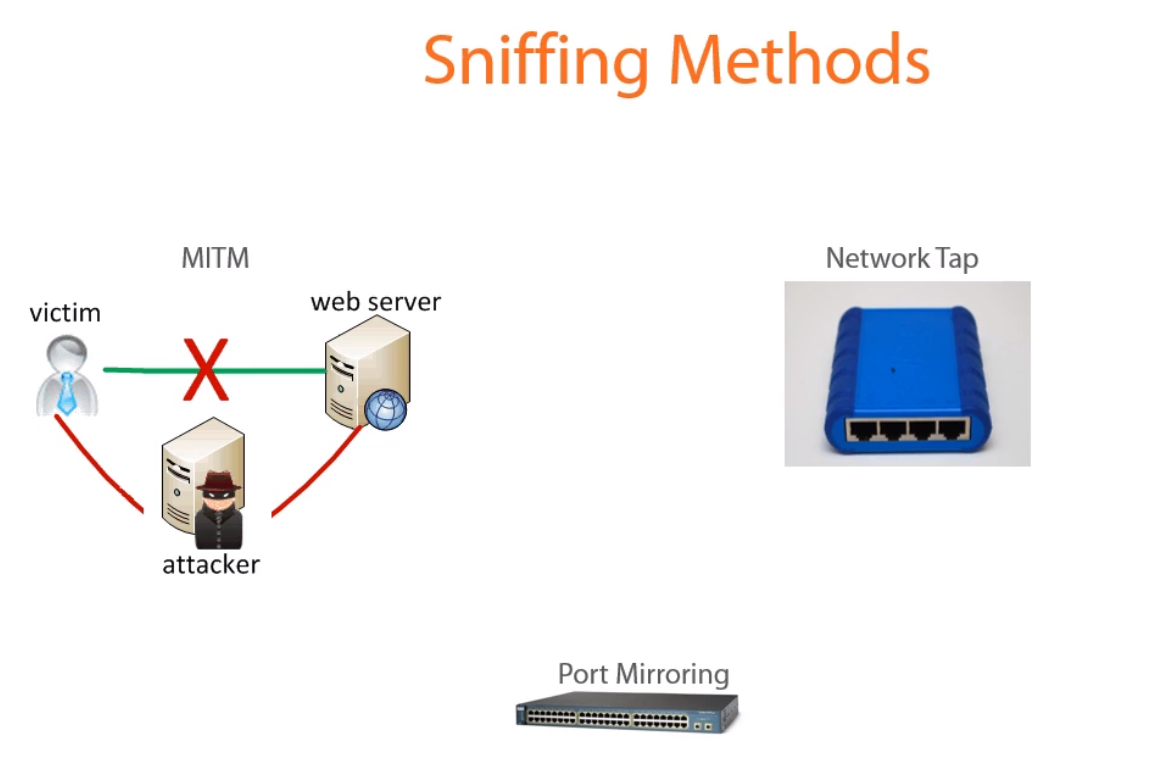
Man-In-The-Middle (MITM) & Attack Discovery
As seen on the Image, one of the commonly used methods of sniffing the network is a MITM attack, this kind of attack has lots of permutations:
- arp spoof (aka arp poisoning)
- session hijack
- dns spoof
- ssl hijack
Arp spoof can be detected by wireshark by using the filter: arp.duplicate-address-frame
It’s smart to add MAC address columns to Wireshark
Scans can be detected by wireshark by following the conversation stream and the amount of packets sent, high packets usually means a scan has happened.
Bruteforce can be detected by wireshark by following data streams
Metasploit